Description
This versatile wireless display enables seamless streaming from your smartphone, Mac laptop, iPad, or other devices to a TV, projector, or monitor. Supporting up to 1080P video output and high-quality sound, it mirrors everything you see on your mobile device onto a larger screen, making it ideal for watching videos, sharing photos, or giving presentations. With easy setup and support for multiple devices, this is the perfect solution for sharing content in any setting, whether at home, in the office, or while traveling.
Features
- 1080P Video and High-Quality Sound Output: The HDMI-compatible port supports high-definition video and crisp audio for an enhanced viewing experience.
- Multi-Device Support: Compatible with iOS (8.0+), Android (4.4+), Mac OS X (10.9+), and Windows (8.1/10). Supports Miracast, AirPlay, and DLNA protocols, allowing you to easily mirror your device's content to a larger screen.
- Stable Wi-Fi Signal: Equipped with an external 10m Wi-Fi signal antenna, ensuring a more stable wireless connection compared to other devices (supports 2.4GHz Wi-Fi: 802.11b/g/n).
- Easy to Use: No additional software or apps required. Just plug it into the HDMI port, connect your device in Miracast, AirPlay, or DLNA mode, and enjoy instant screen mirroring.
- Perfect for Travel: Can also be used as a car Wi-Fi display (similar to CarPlay) when connected to the car's HDMI port, powered by 5V/0.5mA. Ideal for sharing media during travel.
- Wide Compatibility: Check compatibility before purchase - supports Miracast, DLNA, and AirPlay, and works with various devices including iPhones, Android phones, Mac laptops, and Windows PCs.
Specifications
- Wi-Fi Range: Up to 10 meters
- Wi-Fi Module/Version: 8188FTV
- Resolution: Max 1920x1080
- Operating System: Linux
- Processor Speed: 600MHz
- RAM: 128MB DDR3
- Internal Flash: 128MB SLC
- Video Formats Supported: AVI, DIVX, MKV, DAT, VOB, MPG, MPEG, MOV, MP4, RM, RMVB, WMV
- Image Formats Supported: JPEG, BMP
- Audio Formats Supported: MP1/2/3, WMA, OGG, WAV, AAC
- File Formats Supported: Adobe PDF, Microsoft Word/Excel/PowerPoint
Package Contents
- 1 x Wi-Fi Wireless Display Receiver
- 1 x Wi-Fi USB Cable
- 1 x English User Manual
Additional Information
-
Before You Buy: Make sure your TV supports an HDMI port, and check that your device meets the necessary system requirements (iOS 8+, Android 4.4+, Mac 10.8+, Windows 8.1+). Ensure your phone supports the mirroring function (e.g., Apple "screen mirroring" or Samsung "smart view").
-
Usage Instructions: Plug it into the HDMI port, connect to the Wi-Fi, and mirror your device's content. Follow the included instructions for easy setup.
'%3E%3Cpath d='M551.008 521.452H138.105C124.421 521.452 113.33 510.361 113.33 496.677V199.387C113.33 194.829 117.03 191.129 121.588 191.129H567.524C572.082 191.129 575.782 194.829 575.782 199.387V496.677C575.782 510.361 564.691 521.452 551.008 521.452ZM129.846 207.645V496.677C129.846 501.236 133.546 504.935 138.105 504.935H551.008C555.566 504.935 559.266 501.236 559.266 496.677V207.645H129.846Z' fill='%2312262f'/%3E%3Cpath d='M567.524 207.645H121.588C117.03 207.645 113.33 203.946 113.33 199.387C113.33 198.545 113.462 197.711 113.71 196.91L151.375 76.3419C154.596 65.9946 164.192 58.9587 175.026 59H506.53C516.852 59.033 526.077 65.4248 529.727 75.0785L575.253 196.472C576.864 200.741 574.708 205.506 570.439 207.117C569.506 207.463 568.523 207.645 567.524 207.645ZM132.819 191.129H555.632L514.259 80.8756C513.054 77.655 509.973 75.5161 506.53 75.5161H175.026C171.418 75.5161 168.222 77.8532 167.14 81.2968L132.819 191.129Z' fill='%2312262f'/%3E%3Cpath d='M402.363 521.452H286.75C282.191 521.452 278.492 517.752 278.492 513.194V199.387C278.492 194.829 282.191 191.129 286.75 191.129H402.363C406.921 191.129 410.621 194.829 410.621 199.387V513.194C410.621 517.752 406.921 521.452 402.363 521.452ZM295.008 504.935H394.105V207.645H295.008V504.935Z' fill='%2312262f'/%3E%3Cpath d='M402.363 207.645H286.75C282.191 207.645 278.492 203.946 278.5 199.379C278.5 198.867 278.549 198.355 278.64 197.859L303.414 65.7303C304.149 61.8325 307.552 59 311.524 59H377.588C381.561 59 384.963 61.8325 385.698 65.7303L410.472 197.859C411.314 202.343 408.366 206.662 403.882 207.505C403.387 207.596 402.875 207.645 402.363 207.645V207.645ZM296.701 191.129H392.412L370.734 75.5161H318.378L296.701 191.129Z' fill='%2312262f'/%3E%3Cpath d='M133.728 344.457L70.1407 419.977C64.2692 426.955 65.161 437.376 72.1391 443.248C75.1037 445.742 78.8529 447.121 82.7342 447.129H96.7729C101.331 447.129 105.031 450.829 105.031 455.387V554.484C105.031 563.609 112.422 571 121.547 571H171.095C180.221 571 187.612 563.609 187.612 554.484V455.387C187.612 450.829 191.311 447.129 195.87 447.129H209.908C219.034 447.129 226.425 439.738 226.425 430.613C226.425 426.723 225.054 422.958 222.543 419.977L158.956 344.457C153.068 337.487 142.646 336.62 135.677 342.508C134.975 343.102 134.322 343.755 133.728 344.457V344.457Z' fill='%23804cef'/%3E%3C/g%3E%3Cdefs%3E%3CclipPath id='clip0_2_19'%3E%3Crect width='512' height='512' fill='white' transform='translate(65 59)'/%3E%3C/clipPath%3E%3C/defs%3E%3C/svg%3E%0A) Shipping & Delivery
Shipping & Delivery
 Customer Support
Customer Support